r6 guide
🎮 How to Download and Run the Cheat for Rainbow Six Siege
Step-by-Step Guide:
- After payment, you’ll receive:
- Activation key for the cheat
- Link to this guide
- Link to the loader
- Prepare your PC:
- Disable Windows Defender (Real-time Protection)
- Uninstall any other antivirus programs
- We strongly recommend disabling Windows Defender using the Defender Control program (Archive password:
sordum) - Uninstall the following software:
- Riot Vanguard (Valorant Anti-Cheat)
- Faceit AC (Faceit Anti-Cheat)
- OBS is required for the cheat to function.
If you already have OBS, uninstall it and install this version:
Download OBS Studio 24.0.3
- Download the loader from the link you received.
- Extract the files into a separate folder.
- Right-click the loader and run it as Administrator.
- Wait for it to reopen, then paste your key and press Enter.
- When it says: "Press start game and press F2", launch Rainbow Six Siege but do NOT press F2 yet.
- Setup OBS:
- Run OBS as Administrator, click "+" under Sources and select "Game Capture". Don’t change anything and click OK.
- In the next window:
- Mode: Capture specific window
- Window: RainbowSix.exe
- The game image should now appear in the OBS window. When the image appears, proceed to the next step.
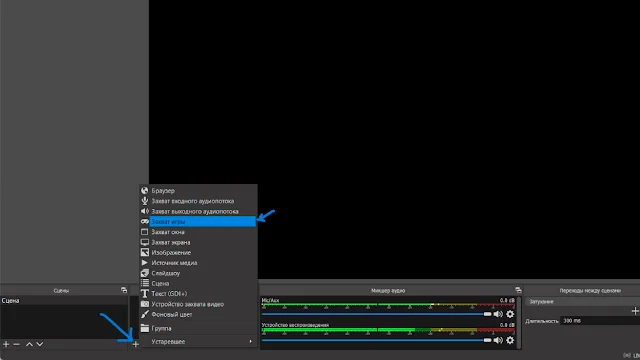
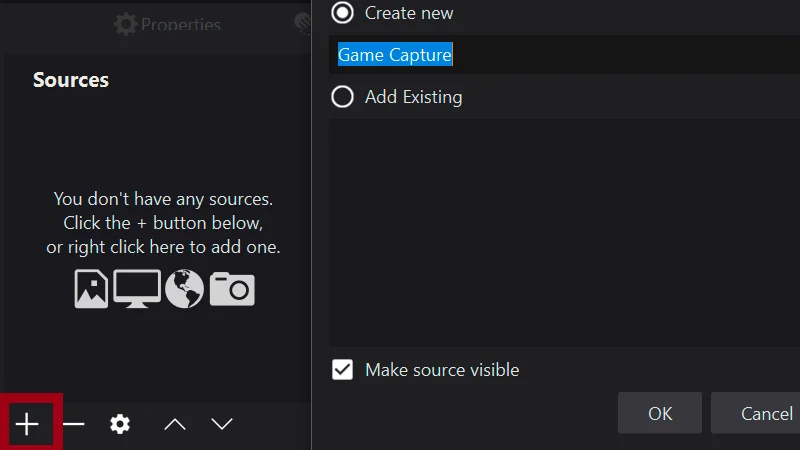
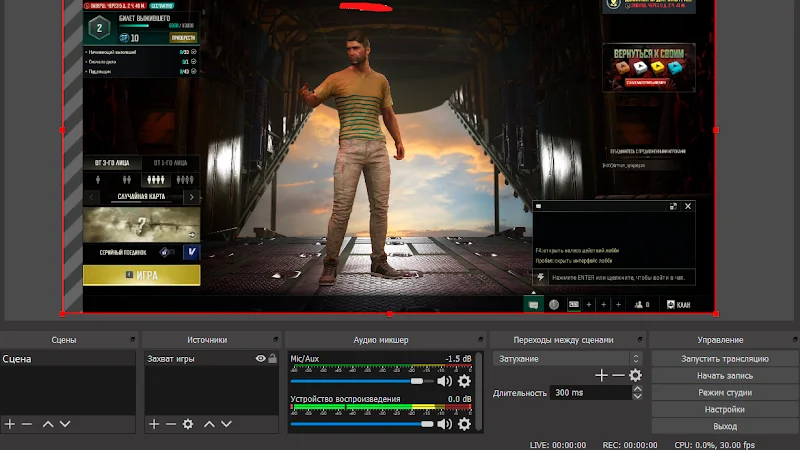
- Inject Cheat:
- Bring the loader window into focus and press F2.
- If it says "Change game window mode and Press F2":
- Change your screen mode and resolution
- Apply the changes, then switch back
- Press F2 again
- The loader will confirm injection and close.
- Activate the cheat:
- Go to "Operators" → Select "Attackers"
- Hover over “Striker” until their model loads
- Press F1
- Now switch to "Defenders" → Hover over “Bandit”
- When Bandit's model appears, press F1 again
- Cheat is now activated! Enter the shooting range to test
- Note: This cheat only includes wallhack (chams). No menu is available.
❗ Troubleshooting – ESP Not Working?
- Error 603: Download and run this file:
Fix Tool (Click to Download),
then restart your PC.
Also, make sure to disable:- Kernel Isolation
- Vulnerable Driver Blocking (in Windows Defender)
- Errors 9A / 22:
- Uninstall Faceit Anti-Cheat (if installed)
- Turn off Windows Defender and Firewall
- Remove all antiviruses
- Reinstall Visual C++ Redistributables
📢 Need Help?
Reach out to our support team anytime
✅ We appreciate your support and look forward to your feedback and future purchases!
